The deadline to submit papers to the HCI-IS 2016 conference has been extended. The new deadline is Friday, 16. September 2016.
Check the updated call for papers.
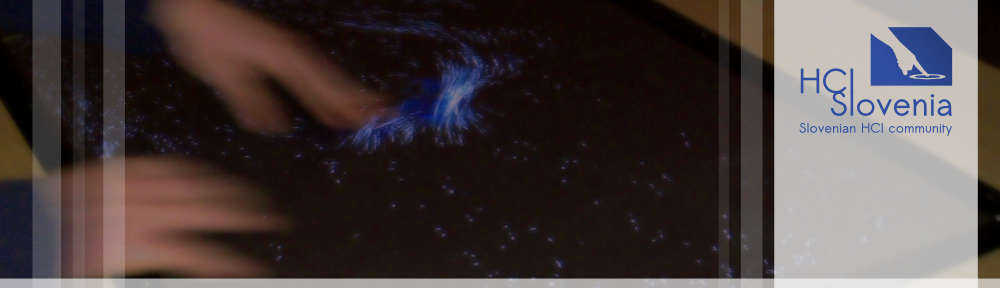
The deadline to submit papers to the HCI-IS 2016 conference has been extended. The new deadline is Friday, 16. September 2016.
Check the updated call for papers.
What?
A lovely and interesting conference on the most varied topics concerning HCI.
Who?
HCI researchers, practitioners and enthusiasts.
When?
The 2nd week of October, but you should send a paper until the end of August 2016. 🙂
Need more info?
Click here for a proper CFP.
See you!
Deadlines for HCI IS 2015 paper submission have been extended. New deadlines are:
Paper Submission: May, 10, 2015 June, 15, 2015
Notification of Acceptance: June, 7, 2015 July, 1, 2015
Camera Ready Submission: July, 1, 2015 July, 31, 2015
Mario Konecki
Abstract
Web technology has been a major factor of globalization for years. Modern technology has enabled web applications to be more complex because of greater data transfer speeds. Web quality is something that has come to focus as well as usability as one of its major aspects. Mobile applications have become popular since smartphones have gained greater hardware possibilities. The question that has presented itself is whether web technology can be as good as native mobile technology. The discussion about these two technologies is presented in this paper along with the research about the current popularity and utilization of responsive mobile websites.
[Paper] [Presentation]
Miha Ristič, Franc Novak
Abstract
The emergency call service (telephone number 113) in Slovenia yearly receives more than half million calls. The communication between the caller and the policeman receiving the call is occasionally error prone due to stress and related conditions. From the above it is clear that a reliable operation of communication infrastructure and human resources is a prerequisite for efficient performance In this paper we explore possible ways of improving the emergency call service by providing decision support to the officer who receives the calls and dispatches a patrol to the place of the event.
Bojan Blažica
Abstract
Today, User Experience (UX) and Human-Computer Interaction (HCI) tools can provide a competitive advantage that might be key of a company’s business success or failure. In this paper, the awareness and use of these tools among start-ups is examined with a survey. The results hint that there is lots of room for improvement in terms of raising awareness and adoption of tools that help companies deliver better experiences through their products.
[Paper] [Presentation]
Mario Konecki, Vladimir Mrkela
Abstract
Programming courses are very important and challenging part of computer experts’ education process. However, abstract nature of these courses makes them rather difficult for most students. In order to increase students’ motivation and level of comprehension regarding programming an approach that includes less abstract presentation of programming concepts using visualization techniques is proposed and implemented through the tool SortExpert that is designed to help the students to cope in a more suitable and easier way with various sorting algorithms. Discussion about the effectiveness of existing visualization tools and research about the evaluation and acceptance of SortExpert are also presented.
[Paper] [Presentation]
Sašo Pečnik, Danijel Žlaus, Domen Mongus, Borut Žalik
Abstract
This paper proposes an improved approach for LiDAR data visualization in terms of rendering quality. The method uses adaptive point-scaling for dealing with variations in data densities, while the contrasts of rendered objects are improved with weighted color mapping. In the former case, points’ distances from the observer are used to estimate their optimal rendering sizes. In the latter case, points are colored based on height attributes and increasing visual fidelity a point’s color is weighted using that point’s intensity information. Common image quality matrices, as well as conducted user study, confirm the improvements of the visualization.
[Link]
Andrej Černivec, Ciril Bohak
Abstract
In this paper we present a system for touchless interface using Kinect sensor. The system can be used for general purpose interaction with existing applications. We show a case study implementation for use with web-browser where user can interact with the content using gestures. We also present implementation of the game that uses presented system for handling interaction with the user. We also present advantages and disadvantages of such framework and give possible solutions for some of the problems.
[Paper] [Presentation]
Jože Guna, Emilija Stojmenova, Matevž Pogačnik
Abstract
We present the importance and key aspects of the User Experience, Usability and User/Human Centered Design paradigms and approaches. Furthermore, real-life examples are given to illustrate the practical use of these approaches.
There are many definitions of the “user experience”, however the common ground to all is the idea, that the focus should be on the user and his/her needs, wishes and expectations, rather than exclusively on the product or service itself. The main goal is that the product or service in question should not only be functional or usable but also easy, intuitive and fun to use and explore. This is closely connected with the term of “cognitive flow”.
The definition from The User Experience Professionals Association states the user experience as follows: “User experience (UX) is an approach to product development that incorporates direct user feedback throughout the development cycle (human-centered design) in order to reduce costs and create products and tools that meet user needs and have a high level of usability (are easy to use).” This definition emphasizes the users’ role in the process through the User/Human Centered design philosophy. It defines the whole product or service design and development process as a continuous circular process, where user product testing at each phase is very important. In this way problems can be found early on and solved, which allows for a more cost effective approach with a better final product.
Of course, to design something for the “user” one has to know who your users are. To achieve this goal first end target user groups should be defined, and then specific, but single virtual users in a form of personas should be created. Not all users have the same abilities; therefore a special attention should be given to the accessibility issues.
Finally, some general, but golden rules of good design approach exist: the user should always be in control as much as possible, the interface should adapt to the user and reduce the cognitive load as much as possible, the interface should be consistent, and finally, the product or service should be personal and adapt to the users’ needs, and be not only functional, but also easy and intuitive to use.
To illustrate these paradigms, five distinct real-life examples are given, how the UX design approach was used to create a more “human” product, service or content. These examples include lessons learnt from a TVWEB project; a national RTV mobile multimedia application; a project for the national Telecom operator with a goal of designing an interface for the e-health portal; UCD approach used for designing the new university multimedia programme; and finally, the World Usability Day conference event in Slovenia.